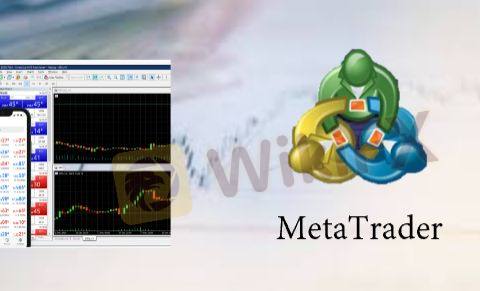In an ever-evolving digital age where trading is not limited to the physical exchange floor, many traders are turning to their computer screens to execute their trades. One subset of these traders, forex traders, have found themselves navigating a sea of brokers to find the right platform.
Moreover, within this distinct group, Mac users have another layer to consider: Which of these platforms works best with the MacOS? In this article, we shed light on the Best Brokers with Mac Forex Trading Platforms for 2024, delving not just into who they are, but also analyzing the unique offerings each broker brings to cater to the specific needs of Mac Forex traders.
Best Brokers with Mac Forex Trading Platforms
A multi-regulated broker, reliable to trade with.
Low forex fees applied, no withdrawal fees.
Both ASIC & CYSEC Regulated Financial Providers offer You Excellent Security.
24/7 Professional and Multilingual Customer Support Easy to Reach.
Licensed & Regulated in Multiple Jurisdictions: ASIC, CYSEC, FCA, DFSA, SCB.
Super-Low 1 USD Initial Deposit Quite Friendly to Active Traders.
more
Comparison of Best Brokers with Mac Forex Trading Platforms
Forex Broker
License
Minimum Spread
Maximum Leverage
Minimum Deposit
Open account
Details
Compare
Best Brokers with Mac Forex Trading Platforms Reviewed
1. Saxo
 |
⭐⭐⭐⭐⭐ |
| Min Deposit | HKD10,000 |
| Tradable Instruments | Stcoks, ETFs, bonds, mutual funds, IP0, forex, futures, forex options, listed options |
| Demo Account | Yes |
| Costs | Around 0.4 pips on EUR/USD & commission-free (forex) |
| Trading Platforms | SaxoInvestor, SaxoTraderGO, SaxoTraderPRO |
| Customer Support | 24/5 phone, email |
Pros:
Saxo Bank is recognized for SaxoTraderPRO, its professional-grade trading platform that is compatible with Mac operating systems. It provides a comprehensive suite of trading tools and access to a wide range of financial markets.
Cons:
An account minimum of HKD10,000 is high for some traders, and the platform can be complex for beginners.
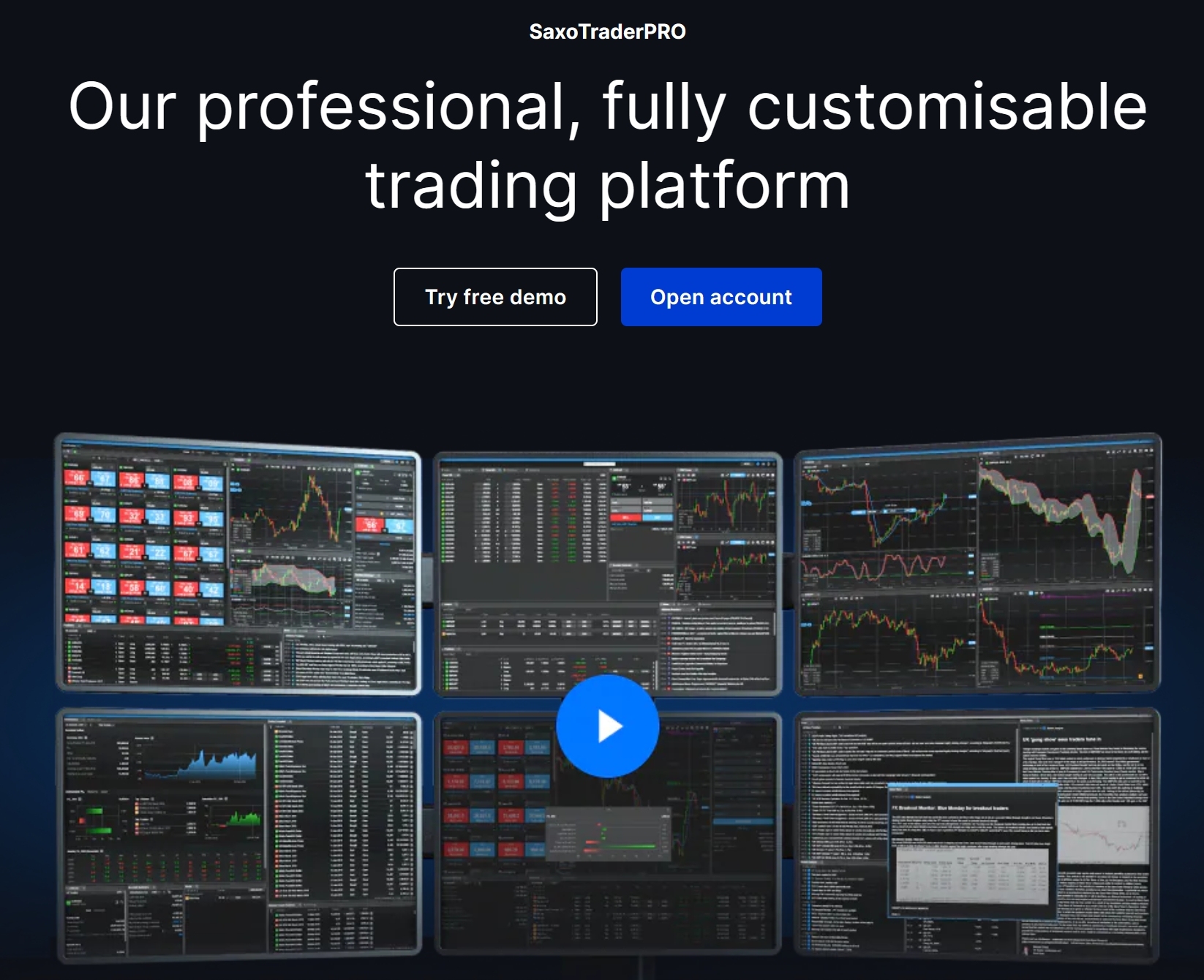
2. IC Markets
 |
⭐⭐⭐⭐⭐ |
| Min Deposit | $200 |
| Tradable Instruments | 1780+, forex pairs, commodities, stocks, cryptocurrencies, indices, bonds, futures |
| Demo Account | Yes |
| Costs | From 0.6 pips & no commission (Std) |
| Trading Platforms | MT4, MT5, cTrader |
| Customer Support | 24/7 live chat, phone, email |
Pros:
IC Markets is known for its robust platform compatibility, including for Mac. It offers MetaTrader 4 and 5 and the cTrader platform, all suited to Mac users. Low spreads and fast execution times make it attractive for Forex traders.
Cons:
No proprietary platform, may not be available in all countries.
3. Pepperstone
 |
⭐⭐⭐⭐⭐ |
| Min Deposit | $200 |
| Tradable Instruments | 1000+, Forex, Cryptocurrencies, Shares, ETFs, Indices, Commodities |
| Demo Account | Yes |
| Costs | Average 1.1 pips & commission-free (Std) |
| Trading Platforms | Trading View, MT4, MT5, cTrader |
| Customer Support | 24/5 live chat, phone, email |
Pros:
Pepperstone offers Trading View, MetaTrader 4, MetaTrader 5, and cTrader, providing options for Mac users with different preferences. It's also recognized for its tight spreads and efficient order execution.
Cons:
No proprietary platform.
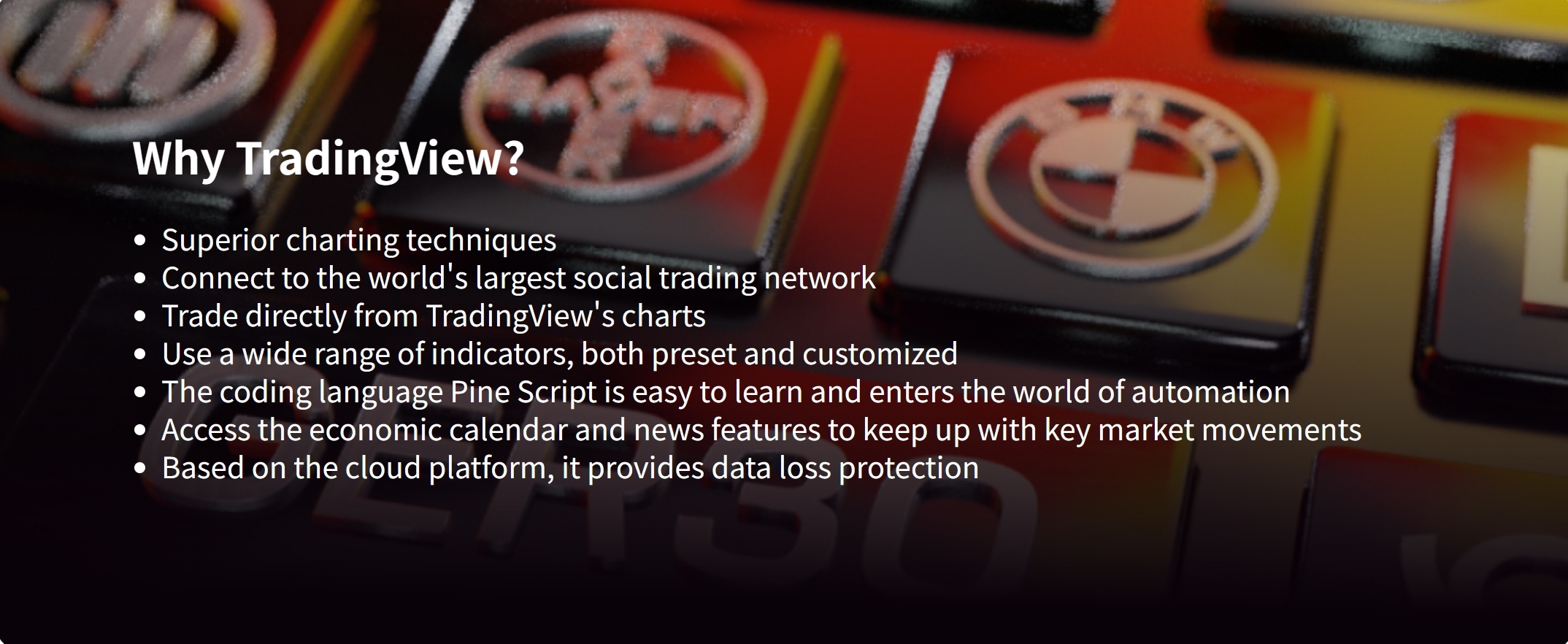
4. eToro
 |
⭐⭐⭐⭐⭐ |
| Min Deposit | $10 |
| Tradable Instruments | 3000+, Stocks, Cryptocurrencies, Currencies, Commodities, ETFs |
| Demo Account | Yes |
| Costs | Around 3 pips on EUR/USD & commission-free |
| Trading Platforms | MT4, eToro proprietary platform |
| Customer Support | 24/5 live chat, email |
Pros:
eToro's Mac platform offers an easy-to-use interface and the unique feature of social trading where you can follow and duplicate successful traders' strategies. This makes it particularly attractive for beginners.
Cons:
High non-trading fees, no desktop app for Mac.
5. TD Ameritrade
 |
⭐⭐⭐⭐⭐ |
| Min Deposit | $2,000 |
| Tradable Instruments | Stocks, ETFs, Bonds |
| Demo Account | Yes |
| Trading Platforms | Thinkorswim |
| Customer Support | 5:30 pm - 1:00 am, Sun-Sat (EST) phone, email |
Pros:
The Thinkorswim platform from TD Ameritrade, a full-service broker, provides robust capabilities for analysis, charting, and trading. Mac users are well catered to with a dedicated, fully-featured Thinkorswim for Mac version.
Cons:
Have higher fees for some trade types, complex for beginners.
6. IB
 |
⭐⭐⭐⭐ |
| Min Deposit | 0 |
| Tradable Instruments | 150 markets - stocks, options, futures, currencies, bonds and funds |
| Demo Account | Yes |
| Costs | From 0.1 pips & low commission |
| Trading Platforms | IBKR Trader Workstation (TWS), IBKR Desktop, IBKR Mobile, IBKR GlobalTrader, IBKR Client Portal, IBKR API, IBKR IMPACT |
| Customer Support | 24/7 live chat, phone, email |
Pros:
Popular among professional traders, Interactive Brokers offers a powerful platform accessible on Mac systems. It provides access to many markets and implements a competitively low-cost structure.
Cons:
The steep learning curve for their platform, and inactivity fees.

7. Plus500
 |
⭐⭐⭐⭐ |
| Min Deposit | $/€/£100 |
| Tradable Instruments | forex, cryptocurrencies, stocks, indices, commodities, and options |
| Demo Account | Yes |
| Costs | Around 0.6 pips & commission-free |
| Trading Platforms | own proprietary trading platform (desktop, web, and mobile) |
| Customer Support | 24/7 live chat, email |
Pros:
Known for its intuitive and simple-to-navigate platform that's compatible with Mac, Plus500 provides a quality trading experience with advanced trading tools and a wide selection of assets to trade.
Cons:
No phone support.

8. XTB
 |
⭐⭐⭐⭐ |
| Min Deposit | 0 |
| Tradable Instruments | 5400+, Forex, Commodities, Indices, Shares, ETFs, Stock CFDs, ETF CFDs |
| Demo Account | Yes |
| Costs | From 0.1 pips & commission-free |
| Trading Platforms | xStation 5, xStation Mobile |
| Customer Support | 24/5 live chat, phone, email |
Pros:
XTB offers its award-winning xStation 5 platform, which is fully functional on Mac systems. The platform is admired for its superior execution speeds and insightful analysis tools.
Cons:
Not available in certain countries, some features are missing compared to the PC version.

9. FXCM
 |
⭐⭐⭐⭐ |
| Min Deposit | $50 |
| Tradable Instruments | currency pairs, precious metals, commodities, global stock indices, treasury bonds |
| Demo Account | Yes |
| Costs | Typical 1.3 pips on EUR/USD |
| Trading Platforms | MT4, FXCM Hub |
| Customer Support | 24/5 live chat, phone, email |
| Bonus | Up to $500 welcome bonus |
Pros:
Alongside offering trading via the popular platforms MT4 and FXCM Hub, FXCM supports Mac users seamlessly. They're known for their robust educational resources beneficial for novice traders.
Cons:
High CFD trading fees.
10. AvaTrade
 |
⭐⭐⭐⭐ |
| Min Deposit | $100 |
| Tradable Instruments | 1250+, stock index, stock, commodities, ETF |
| Demo Account | Yes |
| Costs | Typical 0.9 pips on EUR/USD & commission-free |
| Trading Platforms | MT4, MT5, WebTrader, AvaTrade Go |
| Customer Support | Mon - Fri 8:00 - 23:00 live chat, phone, email |
Pros:
AvaTrade offers a dedicated Mac trading platform, AvaTradeGo. They provide a vast array of financial instruments and a feature-rich, user-friendly interface, earning them a spot in the top ten.
Cons:
High inactivity fee.

Mac Forex Trading Platforms FAQs
What is Forex Trading?
Forex trading, also known as foreign exchange trading or currency trading, is the act of buying and selling currencies on the foreign exchange market with the aim of making a profit. The forex market is the world's largest financial market with a daily trading volume surpassing $6 trillion.
Here's an extremely simplified example of a forex trade: Let's say you believe that the US dollar will increase in value against the British pound. You would then buy USD and sell GBP. If the US dollar does indeed increase in value, you would then sell it back to buy more GBP and profit from the difference.
Note that forex trading involves significant risk. Price changes can occur rapidly, meaning you can lose money just as quickly as you can potentially profit.
Pros & Cons of Using Mac for Forex Trading (Compare with Windows)
Both Mac and Windows systems have their respective strengths when it comes to Forex trading.
Pros
Stability: Mac computers are known for their stable operating system. They rarely crash, which is essential when trading Forex as it minimizes the risk of losing data or being unable to execute trades due to system failures.
High Performance: Macs are designed with high-end hardware quality, ensuring smooth performance even when running resource-intensive trading software.
Security: Macs have robust built-in security features that help protect against malware, which is crucial for Forex traders handling sensitive financial data.
Superior Graphics: Macs generally have better built-in graphics, which can be a plus when it comes to viewing complex charts for trading.
Seamless Integration: For those already invested in the Apple ecosystem, using a Mac for Forex trading allows seamless integration with other Apple devices.
Compatibility: While this has improved significantly in recent years, some platform or software choices might be limited or not fully functional on a Mac as compared to Windows.
Cost: Macs are often higher in price than their Windows counterparts. Therefore, the initial investment may be higher.
Cons
Now, comparing these with Windows:
Windows OS is more commonly used, and thus most trading platforms and software are designed and updated on Windows first.
Windows PCs offer more hardware and pricing options, which can be an advantage to traders looking for a more cost-effective setup.
On the downside, Windows systems can be more vulnerable to viruses and malware, which can pose security risks for trading.
In summary, although Macs tend to have superior performance and security, Windows systems usually have broader compatibility with trading platforms and software. The choice between the two often comes down to personal preference, budget, and compatibility with your chosen trading platform.
Can I Use Automated Trading Bots or Algorithms on Mac?
Yes, you can use automated trading bots or algorithms on a Mac. Several trading platforms that support algorithmic trading and offer Mac-compatible versions exist. For instance, the MetaTrader 4 and MetaTrader 5 platforms run Expert Advisors (EAs) for automated trading and are available on Mac.
However, not all trading bots or algorithms are available for Mac due to compatibility issues. In such cases, you can consider using emulators or dual boot setups to run Windows-based trading bots on your Mac.
Please keep in mind that while using trading bots can streamline the trading process by allowing for 24/7 trading, eliminating emotional decision-making, and executing trades at high speeds, they're not without risk. It's important to thoroughly test any bot in a safe environment before allowing it to execute live trades. Remember that performance can often vary depending on market conditions.
What is the Best Mac Trading Platform for Beginners?
For beginners, the choice of a trading platform on Mac would depend largely on simplicity, an intuitive interface, and educational resources.
eToro: eToro is well-known for its easy-to-understand platform and is great for beginners. Its standout feature is social trading, which allows users to copy the trades of professional traders. It comes with a Mac-compatible web platform.
Plus500: Plus500 offers a very straightforward and intuitive platform that's also compatible with Mac. Their platform is easy to navigate, which makes it a good choice for beginners.
In addition to these, MetaTrader 4 or MetaTrader 5 are also good choices due to their widespread use, plenty of online resources for learning, and availability on Mac either directly or through solutions like Wine.
What is the Best Mac Trading Platform for Professionals?
For professional traders who require advanced tools and analytics, some compatible platforms for Mac are as follows:
SaxoTraderPRO: This professional-grade platform is offered by Saxo Bank and provides in-depth trading features, including an extensive range of asset classes, comprehensive trading tools, and broad market analysis.
MetaTrader 5 (MT5): This platform offers advanced technical analysis, flexible trading systems, and algorithmic trading tools. It can be run on Mac systems using specific tools or programs.
Thinkorswim by TD Ameritrade: Thinkorswim is a powerful trading platform that includes advanced features such as custom indicators, strategy back-testing, and complex order types. It has a Mac version.
Interactive Brokers' Trader Workstation (TWS): This platform offers a wide range of tools suitable for professional traders, including advanced charting, risk management tools, and algorithmic trading capabilities.
Factors to Consider When Choosing a Mac Forex Trading Broker
When selecting a Mac Forex Trading Broker, there are a number of key factors to consider:
Platform Compatibility: The broker's trading platform must be fully compatible and functional on a Mac system without requiring complex workarounds.
Regulatory Compliance: Ensure that the broker is regulated by a reputable governing authority. This offers some level of protection for your funds and recourse in case of disputes.
Trading Fees: These include spreads, commissions, overnight fees, and more. Lower trading costs can enhance your profit potential.
Assets Available: The broker should offer a broad range of assets for trading including different currency pairs, commodities, indices and more depending on your interest.
Customer Support: Look for brokers offering robust customer support, ideally 24/7, with multiple channels of communication such as live chat, telephone, email, etc.
Trading Tools: The broker's platform should offer comprehensive trading tools like charting features, technical analysis indicators, and automated trading capabilities.
User Reviews and Reputation: Reviews from other traders can provide insights into aspects like platform reliability, customer service quality, and overall user satisfaction.
Account Types: Check if the broker offers different account types tailored to different trader needs. These may include mini/micro accounts for beginners, VIP accounts for professionals, etc.
Educational Resources: Especially important for beginners, resources such as webinars, articles, e-books, and even one-on-one training can be valuable.
Demo Account Availability: A demo account allows you to practice and get familiar with the trading platform using virtual money before going live. This is a significant feature to consider, especially for beginners.
Ensure you consider these factors in line with your individual trading goals and strategies. Note that there's no one-size-fits-all broker. Your ideal forex broker should align well with your specific needs and level of trading experience.
Final Thoughts
In conclusion, as we transition into a more technologically driven trading landscape, choosing the right platform becomes crucial, particularly for Mac Forex traders. We hope that our guide on the Best Brokers with Mac Forex Trading Platforms for 2024 has equipped you with valuable insights to make informed decisions. The right broker not only provides a seamless trading experience but can also impact your trading results significantly. Therefore, scrutinize all offers, weigh the pros and cons, and consider all factors pertinent to your trading strategy and objectives. Remember, the trading market is dynamic, and being information-savvy will help you adapt and thrive in this rewarding yet challenging landscape.
Disclaimer
Trading Forex (foreign exchange) carries a high level of risk, and may not be suitable for all investors. Before deciding to trade foreign exchange, you should carefully consider your investment objectives, level of experience, risk appetite, and the possibility of incurring losses. There is a possibility that you may sustain a loss of some or all of your initial investment and therefore you should not invest money that you cannot afford to lose. You should be aware of all the risks associated with foreign exchange trading and seek advice from an independent financial advisor if you have any doubts.
You Also Like
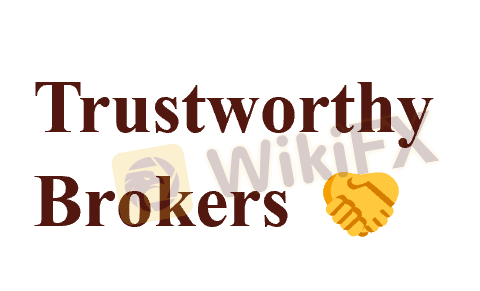
7 Best Forex Trustworthy Brokers in 2024
Stay informed and avoid forex scams with our list of 7 Top Trustworthy Brokers – trade with peace of mind and profitable potential.

10 Best Forex Trading YouTube Channels to Follow in 2024
Boost your Forex trading success with our top picks for 10 Best Forex Trading YouTube Channels including ForexSignals TV, Warrior Trading, and more.

Automated Forex Trading Software | How It Works | Pros and Cons
Unlock 24/5 trading potential, overcome human limitations and enhance your forex outcomes with Automated Forex Trading software!

Best Forex Traders to Follow on Instagram
Uncover the secrets of Forex trading on Instagram - dive into scam prevention, explore top traders, and boost your investment know-how!