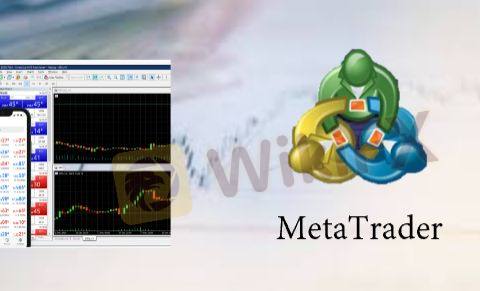The MetaTrader 5 platform was developed by MetaQuotes in 2010 as a replacement to the widely used MetaTrader 4 platform. The advanced trader was targeted with MetaTrader 5, which featured a robust set of trading tools while retaining the same recognizable logo. It is available in web, online, and mobile versions, as well as supplementary services such as built-in trading robots, a freelance database of strategy developers, copy trading, and virtual hosting service.
MetaTrader 5 has quickly emerged as the most widely used trading platform. In June of 2021, there were more businesses utilizing MetaTrader 5 than there were utilizing MetaTrader 4.Since the trading platform is always being improved, it is natural to anticipate that the result will be something like this. For instance, the amount of code that is included in MetaTrader 5 has already reached 7 million lines, whereas the previous edition only had 2 million lines.
There are multiple advantages to using the MT5 platform, since it is an all-in-one solution, has excellent analytical capabilities, and a contemporary design. Additionally, it enables users to examine hundreds of charts at once and conduct analysis using truly advanced institutional grade features.
Here is our pick of the best MT5 Forex Brokers and this list includes only regulated brokers that are highly ranked and come highly recommended for trading.
Comparison of the Best MT5 Forex Brokers in 2024
Forex Broker
License
Minimum Spread
Maximum Leverage
Minimum Deposit
Open account
Details
Compare
Forex Trading Knowledge Questions and Answers
What is MT5?
MetaTrader 5 (MT5) is a well-known retail forex trading platform, part of the MetaQuotes Software Corporation's suite for desktop, web, and mobile. While it succeeded the popular MT4, MT4 remains widely used. Brokers customize MT5 based on their market offerings. Initially introduced in 2010, MT5's adoption has been slower than MT4. To encourage migration, MetaQuotes stopped selling new MT4 licenses, and more brokers have added MT5 to their offerings, leading to broader industry adoption.
How to choose the best MT5 forex broker for you?
Selecting the finest MetaTrader 5 broker may be a time-consuming and nerve-wracking experience all at once. Although there are a lot of brokers using MetaTrader 5, finding the best one can be challenging. When it comes to selecting one of the top MT5 brokers available, there are a number of important characteristics that you should look for. A list of these characteristics can be found below. Obviously, these requirements have already been met by the list that we provided earlier, but it's still important for you to be aware of them.
Regulation and Safety
There are a large number of brokers who use MetaTrader 5, but not all of them are authorized and regulated by a financial authority. When looking for a reputable MT5 broker to trade with, regulation should be at the top of your list of priorities.
After all, you will be executing your trades through them, as well as making deposits and withdrawals through them. You will want to be certain that they are being monitored by a powerful regulatory authority and that they are adhering to stringent standards and principles at all times. Your mind will be at ease if you choose MT5 brokers that are licensed and authorized by a reputable financial regulatory agency.Transaction Cost
Transaction Costs
The trading costs charged by your online broker are likely to have the most influence on your financial transactions. It is to everyone's benefit that regulated brokers typically provide a list of their fees on their respective websites. The surge in popularity of online retail trading has led to a significant increase in the level of competition among brokerage fees.
Commissions, spreads, and swap fees for overnight positions are the three types of expenses that are most commonly associated with trading. There is also the possibility that there will be a price associated with your account, such as an inactivity fee or an administrative fee for your account.
Trading Tools & Resources
You need to have a competitive advantage if you want to trade successfully in the financial markets. Gaining an edge in trading can be facilitated by having access to trading tools as well as live research. It's possible that certain MT5 brokers will provide research and analysis to clients in the form of a blog or videos.
You are in luck because the trading platform known as MetaTrader 5 gives you access to a wide choice of different tools. This includes a live economic calendar so that you can stay up to date with any important news announcements, as shown in the screenshot below from one of the MT5 brokers, AvaTrade in the Toolbox window. This allows you to stay current with any major news announcements.
Customer Support
It is vital to select MT5 brokers who provide exceptional customer care. You need to be sure that you can get in touch with them as promptly as possible in the event that there are any problems. The MetaTrader 5 brokers that are listed above offer high-quality customer care through a range of channels, including live chat, telephone, email, and social media.
Is the MT5 platform free?
Indeed, MT5 is completely free to download and utilize. However, it's important to be aware that when you engage in live forex trading using MT5, you may incur trading fees, though these can vary among different brokers. Brokers pay licensing fees to obtain the MT5 platform directly from the developer, but retail traders are not subjected to any platform-related charges for using MT5. It's crucial to note that traders are still responsible for covering the standard trading fees associated with any forex broker, including commissions, spreads, and overnight carrying costs (premiums).
Is MT5 better than MT4?
Analyzing the ways in which MT4 and MT5 differ in terms of their features is the most essential step in determining which platform is better suited for your needs. It is possible that we may consider that MT5 is superior to MT4 upon first glance due to the fact that it is the evolution of the latter; however, the truth is that it depends on the requirements that we have.
MT4 was first made available to the public in 2005, and it quickly became one of the most popular platforms in the world due to its ease of use and adaptability to any type of investment. MT5 was first made available to the public in 2010, and it has since become one of the most popular platforms in the world. MT5 is not a direct evolution of MT4, but rather an alternative. It was built with more options and features, which makes it more complete, while at the same time making it more suitable for trading in markets other than Forex.
MetaTrader 5, on the other hand, is regarded as a multi-asset platform, in contrast to MetaTrader 4, which is predominantly utilized by forex traders. In conclusion, MetaTrader 5 offers two market orders, in contrast to MT4's offering of only two market orders and four pending orders. But if you're just starting off or are looking for a platform that's not too technical, the additional features that MT5 offers might not be worth it for you.
Consider whether MetaTrader 5 or MetaTrader 4 is better suited to meet your requirements before making a decision. Although MT5 is likely to be the best option for advanced traders looking for a cutting-edge platform, MT4 should be sufficient for the majority of traders.
What are the differences between MT4 and MT5?
Although MetaTrader 5 hasn't had the same level of success as its predecessor, MetaTrader 4, it's still widely accepted. If you want to hedge with exchange-traded assets like stocks, options, futures and more using MetaTrader 5, you'll need to adjust the default configuration to allow FIFO (first in, first out).
The decentralized nature of the forex market means that MetaTrader 5 allows currency hedging. As you can see, there are a few key distinctions between the two systems.
| Feature | MetaTrader 5 | MetaTrader 4 |
|---|---|---|
| Tradable Instruments | Currencies, commodities, stocks, bonds, options, futures | Currencies |
| Supported Order Types | Market order, six pending orders (buy limit, buy stop, sell limit, sell stop, buy stop limit, sell stop limit), stop-loss, and take profit | Market order, four pending orders (buy limit, buy stop, sell limit, sell stop), stop-loss, and take profit |
| Charting Timeframes | 21 timeframes from 1 minute to 1 month | 9 timeframes |
| Technical Indicators | 38 | 44 |
| Graphic Objects | 44 | 31 |
| Hardware Requirement | Uses up more memory space | Consumes less memory relative to MetaTrader 5 |
| Programming Language | MQL5 | MQL4 |
Should a beginner use MT4 or MT5?
Beginners might not immediately discern significant disparities between MT4 and MT5. At first glance, these platforms share a striking resemblance in terms of appearance and basic functionality. The added features and advanced functionalities of MT5 may not hold immense importance for novice traders. Prior to deciding between MT4 and MT5, it is crucial for new traders to embark on a journey of learning the fundamentals of trading and gain a solid understanding of how trading platforms function.
For beginners, the best approach is to initiate their trading experience by experimenting with a demo account before transitioning to live trading with a fully funded account. Both MT4 and MT5 offer the option for demo and live accounts, providing a valuable learning platform for novice traders.
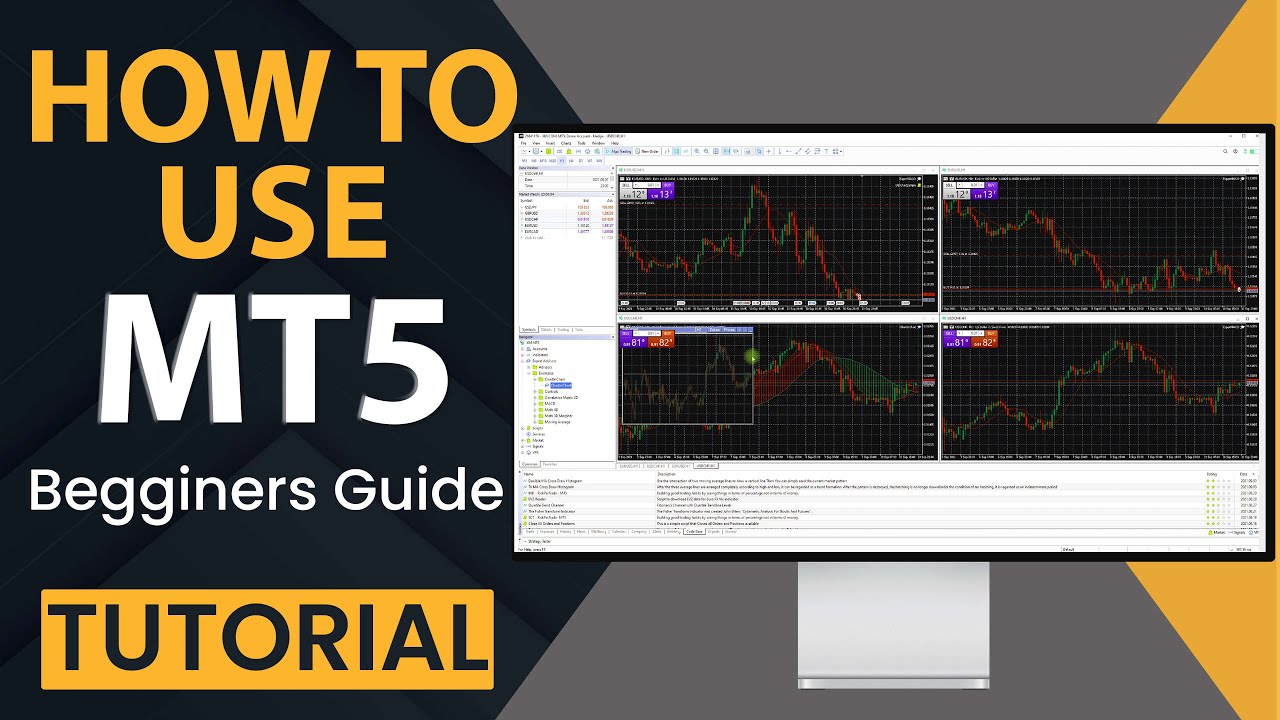
Who is MT5 for?
Professional traders. If you are a skilled trader, you will find that the multi-asset and multi-functional platform offered by MetaTrader 5 better suits your needs. It gives you the ability to interact with several accounts held with various brokers. The platform makes pricing data available, enables the use of a certain category of non-tradable assets such as physical gold to provide margin for open positions of other instruments, and enables the creation of individualized financial symbols.
Those who deal in day trades Day traders require a trading platform that is brisk, stable, and powerful in addition to being reliable. The new MetaTrader 5 ticks all of the boxes.
What are pros and cons of MT5?
Pros of MT5
There are sophisticated analytical trading tools available in MT5, including 38 technical indicators, that may display up to 100 currencies and stock quotes at once. Small price movements can be studied in detail because of twenty-one different timeframes (price developments). In addition, 80 technical analysis and analytical tools, including graphical objects, are also available.
MT 5 has incorporated fundamental analytical tools, including an economic calendar, to help you make informed decisions. Using the service, you may obtain financial news from around the world.
One of MT5's most notable features is its Market Depth (or Depth of Market [DOM], a display that shows active Bids and Offers in the market). It's vital to know that there are two ways to use DOM: over the counter and exchange. Prices from an exchange are displayed in the former, which is updated in real time (exchange fed). Broker-fed pricing are the latter.
MT5 users, like MT4 users, are not restricted to using only the included tools. It is possible to get a lot of free tools from programmers. If you know how to code, you can design your own own tools.
MT5 allows for the use of nets and hedges.'Instant', 'Request', 'Market', and 'Exchange' order executions are all possible. Trade orders such as “Market”, “Pending”, “Stop Orders” and “Trailing Stop Orders” are also supported on the platform.
MT5's Algorithmic Trading (also known as “Copy Trading”) makes use of specialized software known as “Trading Robots” (Expert Advisors). MT5's integrated development environment makes it easy for traders to swiftly and easily build and refine their trading strategy utilizing robot
Cons of MT5
Even for more experienced traders, some of the more complex tools might be scary.
Note that there is no backward compatibility, so applications written in one language won't run in the other. Investors may find this a problem.
Forex, CFDs (contracts for differences), stocks, futures, and cryptos trading can all be traded on MT5's platform. Due to the large range of features available, not all traders will benefit.
Most Forex and CFD brokers still prefer MT4 as their trading platform.
You Also Like
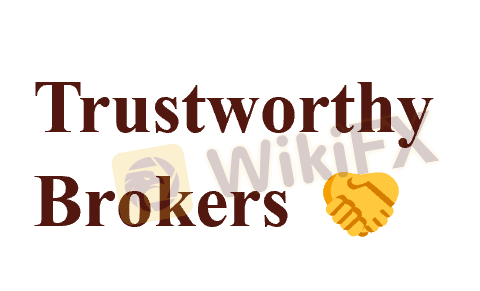
7 Best Forex Trustworthy Brokers in 2024
Stay informed and avoid forex scams with our list of 7 Top Trustworthy Brokers – trade with peace of mind and profitable potential.

10 Best Forex Trading YouTube Channels to Follow in 2024
Boost your Forex trading success with our top picks for 10 Best Forex Trading YouTube Channels including ForexSignals TV, Warrior Trading, and more.

Automated Forex Trading Software | How It Works | Pros and Cons
Unlock 24/5 trading potential, overcome human limitations and enhance your forex outcomes with Automated Forex Trading software!

Best Forex Traders to Follow on Instagram
Uncover the secrets of Forex trading on Instagram - dive into scam prevention, explore top traders, and boost your investment know-how!