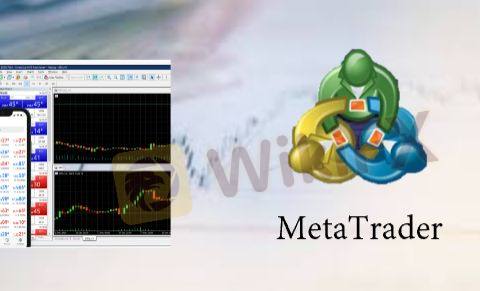Investing on the go is no longer a dream. Smartwatch apps from various brokers allow you to manage your portfolio with a flick of your wrist. This guide cuts through the noise, comparing the best brokers and their smartwatch app features. Find the perfect fit for your needs and join the future of investing - one tap at a time.
Best Brokers with Smartwatch Apps
Trade stocks, options, and more directly from your wrist with this full-featured smartwatch app.
Manage investments and trade stocks, options, and CFDs on the go with this comprehensive smartwatch app.
Keep tabs on crypto prices with this smartwatch widget, but don't expect to trade on your wrist.
more
Best Brokers with Smartwatch Apps Reviewed
IG
 |
||
| Overall Rating | ⭐⭐⭐⭐⭐ | |
| Min. Deposit | 0 | |
| Regulation | ASIC, FCA, FSA, NFA, AMF, FMA, MAS, DFSA | |
| Trading Instruments | 18,000+, forex, indices, cryptocurrencies, shares, commodities, ETFs, options, interest rates, bonds | |
| Demo Account | Yes ($20,000 in virtual capital) | |
| Trading Platforms | Online trading platform, Mobile trading app, Progressive web app, ProRealTime, MT4, L2Dealer | |
| Max. Leverage | 1:200 | |
| Regional Restrictions | US clients are not allowed. | |
IG offers smartwatch apps for both Apple Watch and Android Wear devices.
Features:
View live market prices and charts: Track key quotes and trends for your favorite assets directly on your wrist.
Receive notifications: Get alerted to price movements, news updates, and order execution confirmations.
Manage open positions: Depending on the app version, you are able to close existing trades or adjust stop-loss and take-profit orders.
View account balance and history: Monitor your overall portfolio performance and past trades conveniently.
XTB
 |
||
| Overall Rating | ⭐⭐⭐⭐⭐ | |
| Min. Deposit | 0 | |
| Regulation | CySEC, FCA, CNMV | |
| Trading Instruments | 5400+, Forex, Commodities, Indices, Shares, ETFs, Stock CFDs, ETF CFDs | |
| Demo Account | Yes | |
| Trading Platforms | xStation 5, xStation Mobile | |
| Max. Leverage | 1:30 | |
| Regional Restrictions | / | |
The XTB smartwatch app allowed users to control their finances and investments directly from their wrist.
Functions included:
Monitoring positions
Placing orders
Viewing advanced charts
Accessing market news and analysis
Utilizing technical analysis indicators
Closing all positions simultaneously
This app was primarily aimed at busy traders who desired quick access to their investments.
Capital.com
 |
|
| Overall Rating | ⭐⭐⭐⭐ |
| Min. Deposit | 20 USD/EUR/GBP or 100 PLN |
| Regulation | ASIC, CySEC, FCA, NBRB, FSA (offshore) |
| Trading Instruments | 3700+, commodities, indices, cryptocurrencies, stocks, forex, ETFs |
| Demo Account | Yes |
| Trading Platforms | Mobile Apps, CFD Trading App, TradingView, MT4 |
| Max. Leverage | 1:30 |
| Regional Restrictions | / |
Capital.com doesn't currently offer a full-fledged smartwatch app for managing and trading stocks, options, or other assets. However, they do provide a Bitcoin & Cryptocurrency Price Widget specifically for Garmin smartwatches with Glance Support.
Features:
Stay on top of the crypto market: Keep track of real-time prices and changes for Bitcoin (BTC), Ethereum (ETH), Litecoin (LTC), Ripple (XRP), Dash (DASH), and Bitcoin Cash (BCH) directly on your Garmin smartwatch.
Quick and convenient: See price updates at a glance without needing to pull out your phone.
Simple and informative: The widget displays clear and concise information, perfect for on-the-go monitoring.
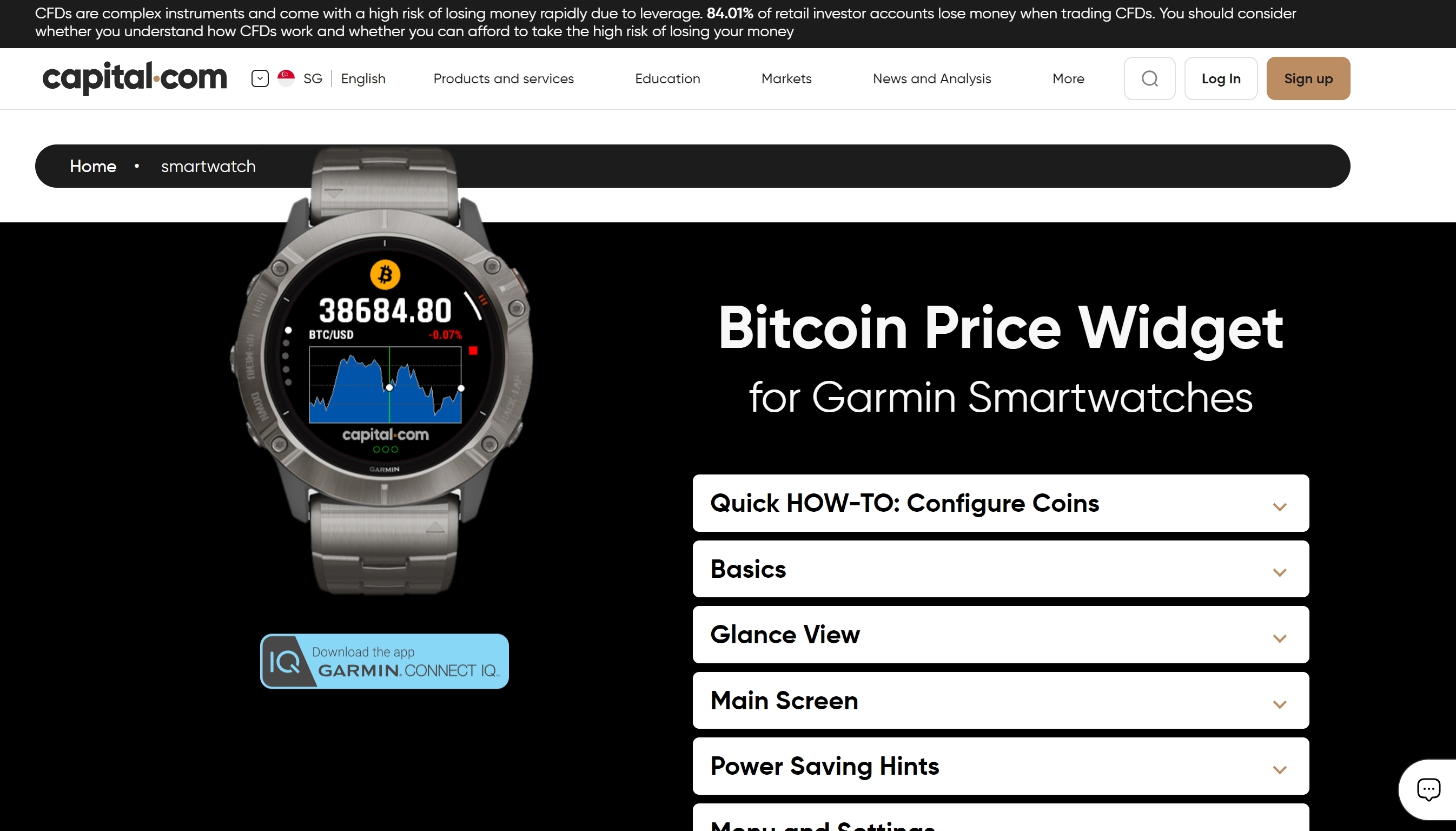
TD Ameritrade
⚠ Note: TD Ameritrade has been acquired by Charles Schwab.
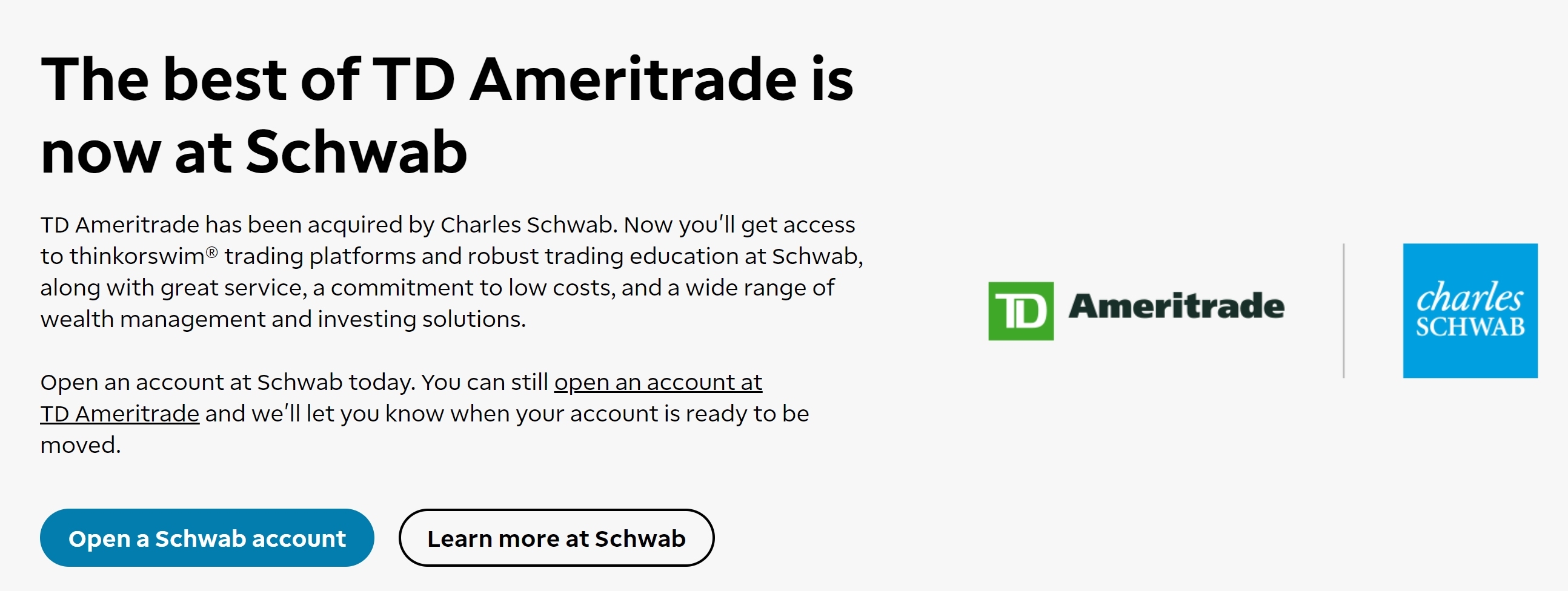
 |
|
| Overall Rating | ⭐⭐⭐⭐ |
| Minimum Deposit | $0 |
| Regulation | SFC |
| Trading Instruments | stocks, ETFs, options, mutual funds, bonds, futures |
| Demo Account | Yes |
| Trading Platforms | thinkorswim desktop, thinkorswim web, thinkorswim mobile, Schwab.com and Schwab Mobile |
| Max. Leverage | N/A |
| Regional Restrictions | Forex accounts are not available to residents of Ohio or Arizona. |
TD Ameritrade does not have a fully dedicated smartwatch app, neither for Apple Watch nor Android Wear devices. However, they offer a smartwatch extension for the thinkorswim mobile app, available only on Apple Watch. This extension provides limited functionalities compared to a full app:
View real-time quotes and watchlists.
Monitor basic account information like balance and equity.
Stay informed with news and analysis headlines.
You cannot place buy/sell orders, manage positions, or access advanced trading tools directly on the smartwatch extension.
Comparison of Best Brokers with Smartwatch Apps
| Feature | IG | XTB | Capital.com | TD Ameritrade |
| App Availability | Apple Watch & Wear OS | Apple Watch & Wear OS | Garmin smartwatch widget | Apple Watch (extension) |
| Investment Types | Stocks, options, Forex, CFDs | Stocks, options, Forex, CFDs | Cryptocurrencies | Stocks, options, ETFs |
| Order Placement | Yes | Yes | No | No |
| Position Management | Yes | Yes | No | No |
| Real-time Quotes | Yes | Yes | Yes | Yes |
| Charts | Yes | Yes | No | Limited |
| News & Analysis | Yes | Yes | No | Yes |
| Account Overview | Yes | Yes | No | Yes (limited) |
| Additional Features | Stock screener, watchlists | Investment calculator, market sentiment | - | - |
Smartwatch Apps FAQs
What are Smartwatch Trading Apps?
Smartwatch trading apps are applications designed to allow you to manage your investments and access financial information directly from your smartwatch. They offer a convenient way to stay connected to your portfolio on the go, but come with limitations compared to traditional trading platforms.

How do Smartwatch Apps Work for Trading?
Smartwatch trading apps are like tiny windows into your investment world, offering a glimpse on the go. These apps usually connect to your existing brokerage account through a smartphone app, acting as an extension on your wrist. Imagine checking real-time stock prices, peeking at your account balance, or even placing a simple buy order - all with a flick of your wrist.
Features & Limitations of Smartwatch Apps for Trading
Features
Real-time quotes and watchlists: Monitor prices and keep track of your favorite assets.
Account information: Check your balance, positions, and account history.
Basic order actions: Some apps allow placing or modifying simple orders on certain platforms.
News and analysis headlines: Stay informed about market trends and updates.
Alerts and notifications: Receive customizable alerts for price changes, news, and account activity.
Limitations
Limited functionality: Compared to full trading platforms, smartwatch apps offer a more basic feature set. Complex order types, advanced charting, and in-depth research tools might be absent.
Small screen and limited input: Using the app on a smaller screen with touch controls can be challenging for complex tasks like detailed analysis or precise order entry.
Security concerns: Connecting your financial accounts to a smartwatch introduces potential security risks. Ensure strong authentication and encryption measures are in place.
Not suitable for all strategies: Active traders and investors relying on complex analysis may find these apps restrictive.
Potential for impulsive decisions: Easy access can tempt impulsive trades without proper research or risk assessment.
Overall, Smartwatch trading apps offer convenience for quick checks and basic actions. However, they shouldn't replace responsible trading practices and thorough research on larger devices for complex decisions.
Trading on the Go: Smartwatch vs. Full Platform - Which is Right for You?
Investing doesn't have to be confined to a desk anymore. Smartwatch apps offer the convenience of managing your portfolio directly from your wrist, but how do they stack up against traditional full trading platforms? This table compares key features to help you decide which tool best suits your needs:
| Feature | Smartwatch App | Full Trading Platform |
| Functionality | Limited to basic monitoring, news, simple orders (on some platforms) | Comprehensive features for research, analysis, order execution, account management |
| Screen Size & Input | Smaller screen, touch input, potentially cumbersome for complex tasks | Larger screen, keyboard/mouse input for precise control |
| Features | Real-time quotes, basic charting, watchlists, account snapshots, news headlines | Advanced charting, technical analysis tools, in-depth research reports, complex order types |
| Security | Potential for increased security risks due to mobile nature | Generally more robust security measures and regulatory oversight |
| Suitability | More suitable for casual investors or basic monitoring | Suitable for all trading styles and strategies |
| Convenience | Accessible on the go directly from your wrist | Requires access to a computer or mobile device |
| Data Usage | Lower data usage for basic information display | May require higher data usage for streaming data and research reports |
| Cost | Usually free with a brokerage account | May have platform fees or commissions |
Factors to Consider When Choosing a Broker with a Smartwatch App
Investment Style and Frequency
Active trader: Prioritize apps with full order placement, position management, and advanced features like charting and technical indicators. Consider IG, XTB, or other brokers offering comprehensive functionality.
Casual investor: Basic features like quotes, watchlists, and account snapshots might suffice. TD Ameritrade's app or Capital.com's crypto widget could be suitable.
Preferred Asset Classes
Stocks, options, ETFs: Look for brokers like IG, XTB, or TD Ameritrade supporting your desired assets.
Cryptocurrencies: Capital.com's widget offers basic price tracking, but broader trading requires full crypto exchanges.
Security and Reliability
Reputable broker: Choose a well-established and regulated broker with a strong track record in security.
On WikiFX, we strive to deliver the most relevant and up-to-date regulatory information about forex brokers. We understand how vital it is to know your broker's regulatory status before investing your hard-earned money. Our team conducts an extensive background check on forex brokers from around the globe to provide you with their regulatory data and other critical aspects.
By using WikiFX, you can easily verify a broker's regulatory status and steer clear of potential frauds or unregulated platforms. Knowledge is power - stay informed, stay safe and always check a broker's regulatory status on WikiFX before investing. It's easy, fast, and can save you from unnecessary losses.
App reviews and ratings: Check user feedback on app stores and financial review websites.
Security features: Ensure the app uses strong encryption and requires secure login methods.
Compatibility
Smartwatch model: Verify the app's compatibility with your specific smartwatch model and operating system.
Smartphone compatibility: Ensure the app syncs seamlessly with your smartphone and trading platform.
Disclaimer
Investing involves inherent risks, and past performance is not necessarily indicative of future results. This information is for educational purposes only and should not be considered financial advice. Please consult with a qualified financial advisor before making any investment decisions.
You Also Like
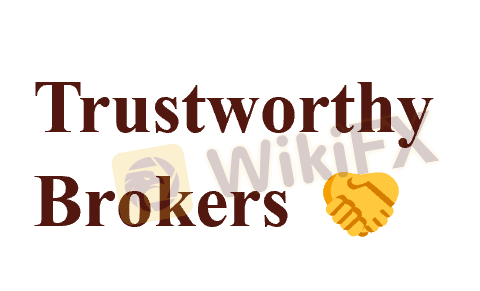
7 Best Forex Trustworthy Brokers in 2024
Stay informed and avoid forex scams with our list of 7 Top Trustworthy Brokers – trade with peace of mind and profitable potential.

10 Best Forex Trading YouTube Channels to Follow in 2024
Boost your Forex trading success with our top picks for 10 Best Forex Trading YouTube Channels including ForexSignals TV, Warrior Trading, and more.

Automated Forex Trading Software | How It Works | Pros and Cons
Unlock 24/5 trading potential, overcome human limitations and enhance your forex outcomes with Automated Forex Trading software!

Best Forex Traders to Follow on Instagram
Uncover the secrets of Forex trading on Instagram - dive into scam prevention, explore top traders, and boost your investment know-how!