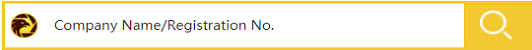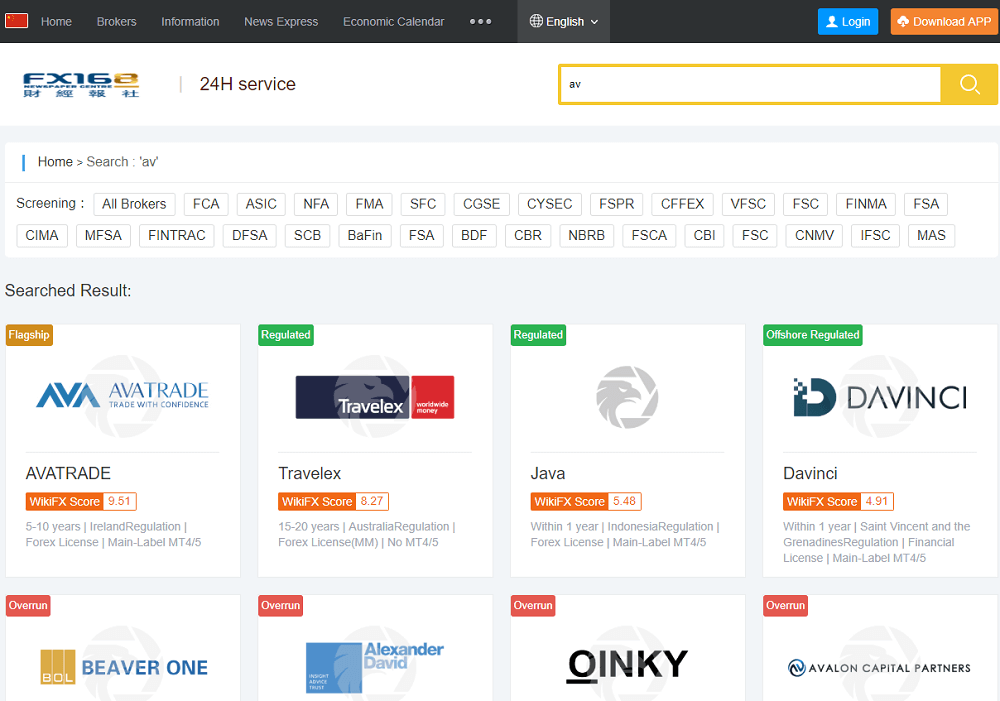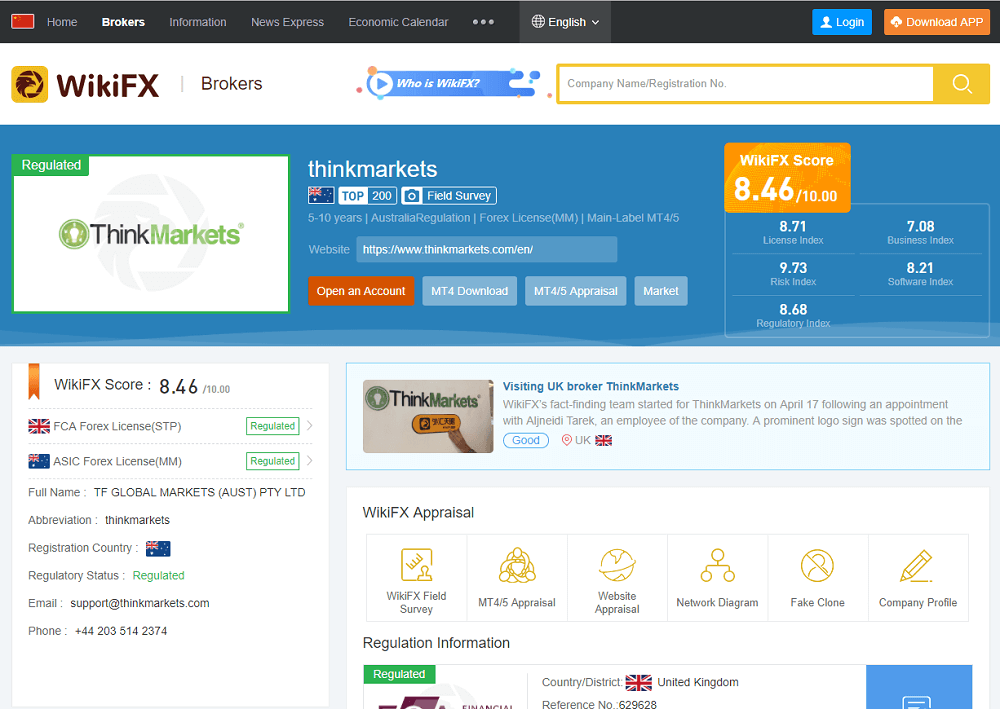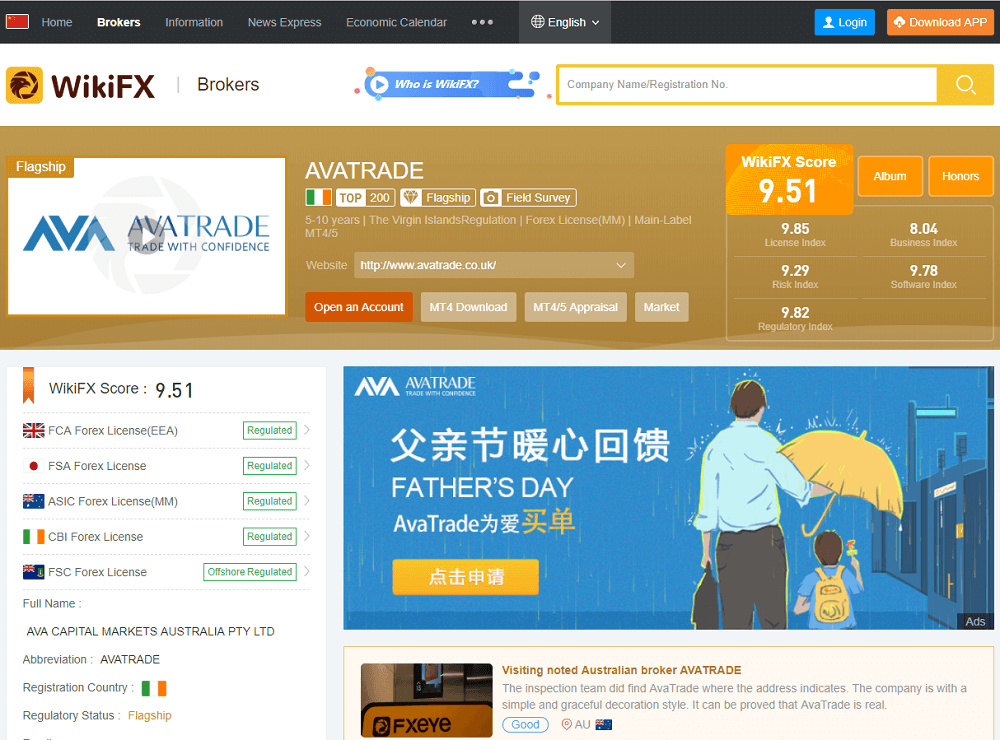Dokumen Instruksi Panggilan Plug-in Pencarian WikiFX
Dokumen ini digunakan untuk memandu pengembang program untuk membuat kotak pencarian broker di situs web mereka sendiri, dan kemudian membuka daftar broker yang cocok dari www.wikifx.com di jendela baru berdasarkan konten input.
Pertama: Buat wadah
Tambahkan div pada posisi yang tepat di <body></body> laman, dan sesuaikan id unik, seperti <div id=“div_jiaoyishang”></div>. Div ini digunakan sebagai wadah untuk menentukan fragmen html yang dihasilkan oleh kode js untuk akhirnya menampilkan lokasi kotak pencarian yang terlihat di halaman.
Kedua: Panggil kode js [metode 1: panggilan dasar, ubah nilai parameter url untuk mewujudkan parameter konfigurasi]
<script type=“text/javascript” src=“//osshead.interface003.com/headfoot/fxeye/Content/js/tradersearch.js?id=div_jiaoyishang&width=350px&height=30px&buttomwidth=50px&border=1px&color=#f4c830&ts=” + Math.random()></script>
Salin
[Metode 2: pengaturan objek javascript, ubah parameter konfigurasi nilai atribut objek js]
01.
02.
03.
04.
05.
06.
07.
08.
09.
10.
11.
12.
13.
14.
15.
<script type=“text/javascript”>
var fx = new Object();
fx.id=“div_jiaoyishang”;
fx.width=“350px”;
fx.height=“30px”;
fx.buttomwidth=“50px”;
fx.border=“1px”;
fx.color=“#f4c830”;
var script=document.createElement(“script”);
script.type=“text/javascript”;
script.src=“//osshead.interface003.com/headfoot/fxeye/Content/js/tradersearch.js?id=”+ fx.id
+“&border=“+fx.border+”&color=“+fx.color+”&ts=” + Math.random();
document.getElementsByTagName(‘body’)[0].appendChild(script);
</ script>
Salin
Parameter Illustration
Nama parameter
Jenis parameter
Wajib atau tidak
Ilustrasi parameter
id
String
Yes
Assign the place of search box, i.e. ID of the div created at Step 2
width
String
Nomor
Tetapkan lebar total kotak pencarian, yaitu lebar wadah
height
String
Nomor
Konfigurasikan tinggi total
buttomwidth
String
Nomor
Lebarkan tombol di sebelah kiri, digunakan untuk mengatur kotak input dan tombol
border
String
Nomor
Batas ketebalan kotak pencarian dapat disesuaikan sesuai dengan ukuran keseluruhan kotak input
color
String
Nomor
Broker Search Plugin(Open Source Version)
Kasus praktis
Petunjuk pengoperasian: Masuk ke halaman hasil pencarian WikiFX di Masukkan di kotak pencarian nama perusahaan atau nomor peraturan
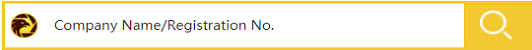
Kasus praktis
Petunjuk pengoperasian: Masuk ke halaman hasil pencarian WikiFX di Masukkan di kotak pencarian nama perusahaan atau nomor peraturan
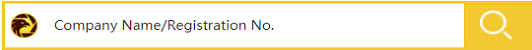
Pertama: Buat wadah
Tambahkan div pada posisi yang tepat di <body></body> laman, dan sesuaikan id unik, seperti <div id=“div_jiaoyishang”></div>. Div ini digunakan sebagai wadah untuk menentukan fragmen html yang dihasilkan oleh kode js untuk akhirnya menampilkan lokasi kotak pencarian yang terlihat di halaman.
Kedua: Panggil kode js [metode 1: panggilan dasar, ubah nilai parameter url untuk mewujudkan parameter konfigurasi]
<script type==“text/javascript” src=“https://osshead.interface003.com/headfoot/fxeye/Content/js/tradersearch.js?id=div_jiaoyishang&width=350px&height=30px&buttomwidth=50px&border=1px&color=#f4c830&key=5x2102f96wq6&ts=” + Math.random()=Math.random()></script>
Salin
[Metode 2: pengaturan objek javascript, ubah parameter konfigurasi nilai atribut objek js]
01.
02.
03.
04.
05.
06.
07.
08.
09.
10.
11.
12.
13.
14.
15.
16.
<script type=“text/javascript”>
var fx = new Object();
fx.id=“div_jiaoyishang”;
fx.width=“350px”;
fx.height=“30px”;
fx.buttomwidth=“50px”;
fx.border=“1px”;
fx.color=“#f4c830”;
fx.key=“5x2102f96wq6”;//设置合作码,与客服联系后填写。注:私自修改无效
var script=document.createElement(“script”);
script.type=“text/javascript”;
script.src=“//osshead.interface003.com/headfoot/fxeye/Content/js/tradersearch.js?id=”+ fx.id
+“&border=“+fx.border+”&color=“+fx.color+”&ts=” + Math.random();
document.getElementsByTagName(‘body’)[0].appendChild(script);
</ script>
Salin
Ketiga: Memperoleh kode kerjasama
Hubungi layanan pelanggan WikiFX untuk mendapatkan kode kerjasama dengan menambahkan WeChat:FXEYE02、FXEYE07。
Parameter Illustration
Nama parameter
Jenis parameter
Wajib atau tidak
Ilustrasi parameter
id
String
Yes
Assign the place of search box, i.e. ID of the div created at Step 2
width
String
Nomor
Tetapkan lebar total kotak pencarian, yaitu lebar wadah
height
String
Nomor
Konfigurasikan tinggi total
buttomwidth
String
Nomor
Lebarkan tombol di sebelah kiri, digunakan untuk mengatur kotak input dan tombol
border
String
Nomor
Batas ketebalan kotak pencarian dapat disesuaikan sesuai dengan ukuran keseluruhan kotak input
color
String
Nomor
Broker Search Plugin(Open Source Version)
key
String
Nomor
ID unik yang diberikan kepada pelanggan (versi open source memiliki fitur yang sama kecuali untuk logo eksklusif)